Which Food Delivery App Is Cheapest in Bluffton, SC? Price Comparison
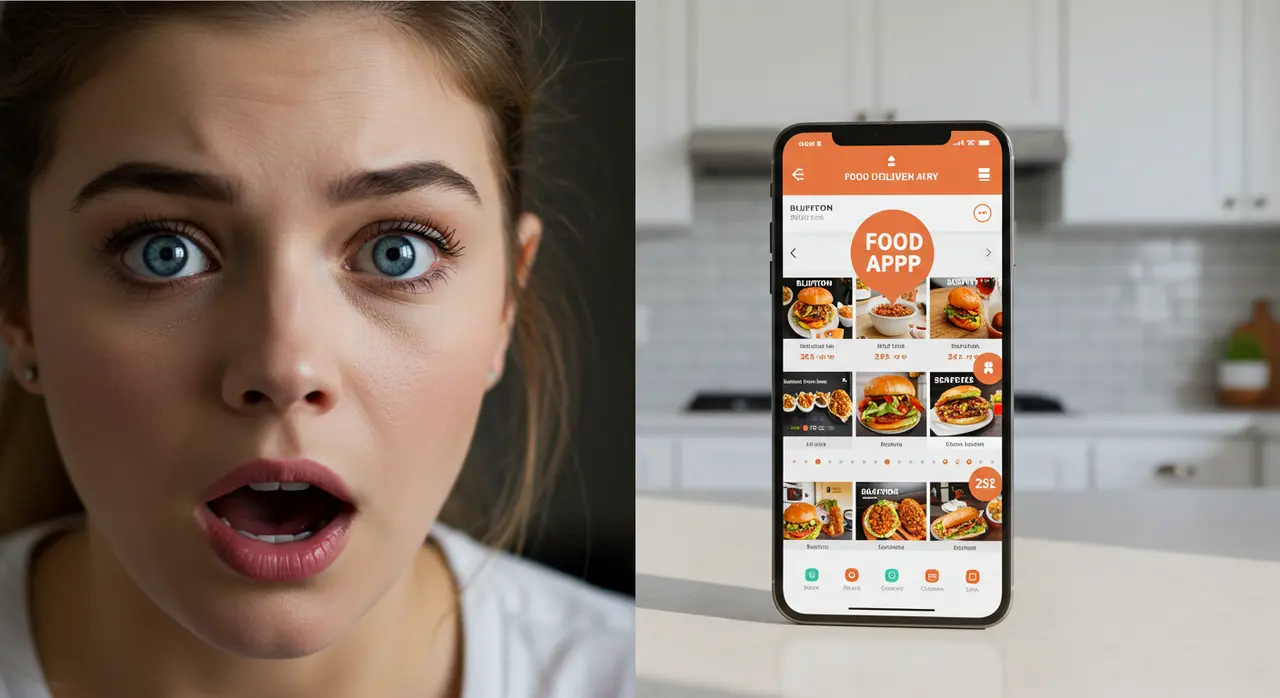
Which Food Delivery App Is Cheapest in Bluffton, SC? Full Price Comparison
Ordering food delivery is the ultimate convenience-but are you paying more than you should? With so many apps like Uber Eats, DoorDash, Grubhub, and Postmates, the same meal can cost you wildly different amounts depending on which platform you use. We put five popular Bluffton restaurants to the test to see which app truly offers the best deal.
Why Delivery Prices Vary So Much
You might think the price of your favorite burger or pizza is set in stone, but that’s not the case with delivery apps. Restaurants often list higher prices on third-party platforms to cover the commission fees these apps charge. On top of that, each app tacks on its own service and delivery fees, which can quickly add up.
So, while ordering through an app is convenient, it’s not always the cheapest way to enjoy your favorite meal. But which app actually gives you the best bang for your buck in Bluffton, SC?
How We Compared Delivery Apps
To get to the bottom of this, we set a single delivery location (the Island Packet’s former office in central Bluffton) and ordered the same meal from five local restaurants using each of the four major apps: Uber Eats, DoorDash, Grubhub, and Postmates.
Here’s what we ordered:
Triple Decker Sandwich with Fries (Omelette Cafe)
Sweet & Sour Chicken with Fried Rice (Chin Dynasty)
16” New York Cheese Pizza (New York City Pizza)
Double Bacon Burger (Wayback Burgers)
Pork Sandwich (Jim ‘N Nick’s)
We added one meal from each restaurant to our cart on each app and recorded the total price, including all fees and taxes (but not tip). Not every app served every restaurant, so we noted when an option wasn’t available.
Price Breakdown by Restaurant and App
Let’s look at the numbers for each restaurant and see which app came out on top.
Omelette Cafe
| App | Delivery Fee | Other Fees/Tax | Total Price |
|------------|--------------|---------------- |-------------|
| DoorDash | $0.99 | $4.76 | $23.70 |
| Postmates | $0.49 | $4.74 | $17.68 |
| Uber Eats | $0 | $4.55 | $17.00 |
| Grubhub | N/A | N/A | N/A |
Chin Dynasty
| App | Delivery Fee | Other Fees/Tax | Total Price |
|------------ |--------------|---------------- |-------------|
| DoorDash | $0.99 | $5.96 |$31.52 |
| Postmates | $0.49 | $4.13 | $29.19 |
| Uber Eats | $0 | $3.21 | $27.78 |
| Grubhub | $2.49 | $6.45 | $33.51 |
New York City Pizza
| App | Delivery Fee | Other Fees/Tax | Total Price |
|------------ |--------------|---------------- |-------------|
| DoorDash | $0.49 | $4.20 | $16.18 |
| Postmates | $0.99 | $4.69 | $17.17 |
| Uber Eats | $0 | $4.47 | $15.96 |
| Grubhub | $2.49 | $3.43 | $17.41 |
Wayback Burgers
| App | Delivery Fee | Other Fees/Tax | Total Price |
|------------ |-------------- |---------------- |-------------|
| DoorDash | $0.49 | $4.09 | $14.77 |
| Postmates | $0.49 | $4.55 | $15.23 |
| Uber Eats | $0 | $4.36 | $14.55 |
| Grubhub | N/A | N/A | N/A |
Jim ‘N Nick’s
| App | Delivery Fee | Other Fees/Tax | Total Price |
|------------ |-------------- |---------------- |-------------|
| DoorDash | $0.49 | $4.09 | $14.77 |
| Postmates | $0.49 | $4.55 | $15.23 |
| Uber Eats | $0 | $4.36 | $14.55 |
| Grubhub | N/A | N/A | N/A |
Key Takeaways: Which App Is the Cheapest?
Uber Eats consistently offered the lowest total prices for almost every restaurant we tested. In most cases, Uber Eats didn’t charge a separate delivery fee, which made a noticeable difference in the final total. Postmates was sometimes close, but rarely beat Uber Eats. DoorDash and Grubhub typically had higher delivery and service fees, pushing their totals up.
A few other insights:
The base price of food on each app is usually higher than what you’d pay when ordering directly from the restaurant.
Delivery and service fees vary widely by app, and sometimes by restaurant.
Some restaurants aren’t available on every app, so your options may be limited.
Why Do Delivery Apps Charge So Many Fees?
Each platform has its own fee structure, which can include:
Delivery Fee: What you pay for the driver to bring your food.
Service Fee: A percentage of your order, often hidden until checkout.
Small Order Fee: If your order doesn’t meet a minimum, you might pay extra.
Taxes: Calculated based on your location and order total.
These fees can add up quickly, so it pays to check the final price before you hit “order now.”
How to Save Money on Food Delivery
Want to keep your delivery costs down? Try these tips:
Compare apps before you order. Prices can vary by several dollars for the exact same meal.
Order directly from the restaurant when possible-sometimes you’ll get a better deal, and your money goes further for the business.
Look for promo codes and discounts. Many apps offer first-time user deals or rotating specials.
Group your order. Ordering with friends or family can help you meet minimums and split fees.
Pick up your order instead of having it delivered if you’re close by.
The Bottom Line: Convenience vs. Cost
Food delivery apps make life easier, but that convenience comes at a price. If you’re in Bluffton, SC, and want to save money on your next takeout night, Uber Eats is usually your best bet for the lowest price-but it’s always smart to double-check before you order.
Next time you’re craving a cheesy pizza or a stacked burger, take a minute to compare prices across apps. You might be surprised how much you can save with just a few extra clicks.